 |
 |

We've compiled this handy list of common
terms related to the web, websites in
general, and search engines to give
you a better understanding of the terminology
as it relates to your website project.
In alphabetical order:
| Browser |
A browser, or web
browser, is a program that can
interpret various common programming
languages (like HTML)
and convert that information into
a graphically-usable element -
like a web page.
For an example of raw HTML (or
to see what a web page would look
like without a browser), right-click
anywhere on this very page, and
choose "view source".
If the web page were text-only,
this information would be somewhat
understandable. But with today's
modern websites, browsers are
needed to convert the information
into easy visual formats.
|
CSS
|
Cascading Style
Sheet - Web developers affix named
styles to banks of text in a website.
They then define that named style
in one single place (the CSS).
If ever a whole site needs a font
change, for instance - change
it in the CSS and it will update
the whole site's text instantly
(vs. manually changing every page).
CSS is used in a similar fashion
for links, colors, backgrounds,
etc. A most important benefit
of using CSS is you can gain much
more control over the look and
feel of text, colors, and tables
vs. a non-CSS design.
Website developers skilled in
using CSS can save hours or days
in the overall development time
and cost of a website, and produce
a website with a superior look
at feel. All LimeDot websites
use CSS.
|
Domain
Name
|
A web address that typically
takes the form www.yourbusiness.com,
.net, .biz, .tv, etc. The ".com"
versions are highly preferred.
This is also referred to as a
URL.
Anyone can reserve a domain name
at a wide variety of online locations.
Remember, however, that the domain
name is only a name - website
hosting is required to house
a website. Thus, a domain name
is like a phone number - it's
not the phone, service, or table
the phone sits on..
|
| Dreamweaver
Template |
Dreamweaver is a website design
tool. A unique piece of functionality
it holds is the ability to make
a Dreamweaver Template (not to
be confused with website
templates). A Dreamweaver
Template allows a skilled web
designer to create a page which
has all the elements that will
also appear on other site pages.
These could be items like the
postiion of the logo, header,
navigation, footer, and other
elements which will remain constant
across the site.
Then, the designer can create
subsequent pages out of the original
template. However, each of those
"child" pages are controlled
by the "parent" template.
Change something in the template
- and it automatically changes
on every page controlled by the
template.
|
FTP
|
File Transfer Protocol - A way
for someone (like a webmaster)
to connect directly to another
computer (perhaps a web host)
anywhere in the world to transfer
files to or from it . Web designers
use FTP to post web pages.
To use FTP, an address (similar
to a domain name or URL), a username,
and a password is needed. If you've
purchased web hosting, they will
(or will have) provided this information
to you for your use, or for the
use of your webmaster.
|
Hosting
|
Also called a "web host",
a computer open to the Internet
which web managers place files
on for the world to view. Such
computers could be exactly like
a home PC, or be a multi-million
dollar machine. However, they
have software running on them
known as a Web Server.
Web hosting is similar to renting
an apartment, and is usually charged
monthly or annually.
|
| HTML |
Hyper Text Markup Language.
Web browsers such as Internet
Explorer, Netscape, and FireFox
are programs. These programs read/interpret
HTML, a programming language.
The interpretation is a graphical
website presented on your screen.
Behind the scenes, all websites
are code - letters and numbers.
Without a web browser to interpret
this code, the information would
be relatively useless.
For an example of HTML, right-click
anywhere on this very page, and
choose "view source".
|
IP
Address
|
Internet Protocol - All computers
and devices connected to networks
or the internet have a unique
IP address, like 233.212.xx.xxx.
Since such numbers are ugly and
hard-to-remember - a URL/Domain
Name is often affixed to it (as
in the case of a computer hosting
a website), which allows average
folks to easily visit sites (view
files on a remote computer) without
having to remember long number
sequences. The computer hosting
your website is actually the IP
which is tied to the URL.
|
Link
|
An item on a Web page that when
clicked, takes you to another
page or element. Links can be
to other Web Pages within a Website,
or to separate Websites altogether.
|
Retouching
|
Digitally manipulating an image
or photograph in a graphics program
like PhotoShop to improve it.
This may be adjusting colors,
or altogether removing or adding
elements like backgrounds behind
the subject. See our retouching
page for examples.
|
Security
Certificate
|
A certificate issued by a third
party who by issuing the certificate,
vouches for the credentials and
security of that website. Typically
presented in the form of a security
certificate logo at the bottom
of web pages. Issued only after
the site is deemed secure, meaning
no third-party can intercept information
entered into a web form or page(s)
on the site holding the certificate.
|
URL
|
Universal Resource Locator -
This is a fancy way of referring
to a Domain Name.
|
Web
Page
|
A single page within a website.
It is interesting to note that
search engines do NOT rank websites
- they rank and list single web
pages only.
|
Web
Server
|
Software running on a computer
that allows certain files on it,
such as the files of a website,
to be visible to anyone else on
the Internet. Sometimes, the computer
"hosting" the website
itself is referred to as the web
server.
|
| Webmaster |
"Webmaster"
is an older term that referred
to an individual who maintained
or worked on a website. Today,
most websites are so complex that
a single individual most likely
wouldn't have all the skills needed
to administer all aspects of a
website.
|
Website
|
A collection of linked pages
with similar content and theme
appearing under one URL.
|
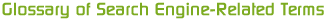
The following contains common search
engine terms, as well as related items.
Cache
|
A snapshot of a past event on
a computer or the Internet. If
you've already visited or accessed
a page on the Internet and taken
the time to wait until it loads
fully, the next time you visit
that same page, your computer
recognizes this and attempts to
instead show you the cache. Thus,
your wait will be shorter. However,
you may not be seeing the most
current version of the site, depending
on your personal computer settings.
Search
engine results pages are pulled
from their cache - a snapshot
of all the web pages on the Internet
at some previous date.
|
Natural
Ranking
|
Where your page is numerically
listed in the Search Engine Results
Page (SERP), from #1 to about
#1 million.
|
PPC
|
Pay Per Click. Managers can
build a textual ad campaign using
tools provided by search engines
like Google. The ads only appear
when surfers search for specific
terms, which the manager will
pre-define. No cost is incurred
if no one clicks on the ad. If
someone does click on the ad,
the cost varies from under $1
to many dollars-per-click, depending
on competition. This type of advertising
is "hyper-targeted
marketing" impossible
before the Internet.
|
SERPS
|
Search Engine Results
Page. A SERP is a single results
pages returned when running a
search on a Search Engine.
|
Search
Engine
|
A company providing a service
in the form of a website which
allows you to search for other
Web Pages. Many people believe
that content new to the Internet,
such as a brand-new website, will
instantly appear in a SERPs. However,
Search Engines are not in live-time;
rather, they periodically scour
the Internet for new material
(every few days, weeks, or months)
and compile the total results
into what they call their "index".
When you search on a Search Engine,
you are searching their index,
not the web in live-time.
|
SEM
|
Search Engine Marketing. This
is a service as well as a technique.
It is the act of utilizing tools
provided by search engines to
have your site presented to surfers
at just the right moment.
|
SEO
|
Search Engine Optimization.
This is a service as well as a
technique. It is the ongoing act
of applying specific researched
elements to a web page to cause
it to be more attractive to search
engines, increasing Natural Ranking.
SEO also includes performing a
host of other external tasks outside
of the web page itself (such as
linking to it from other web pages)
which further increases its ranking.
|
|
|
|
|
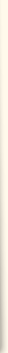 |
 |
|
|